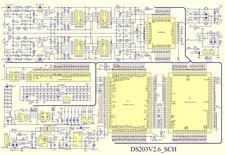Recently my business partner, Garett Churchill surprised me with a little goodie. A 4 channel DSO that will fit in my shirt pocket.
We’ve been very busy lately so I didn’t pay it much attention other than to charge it via the USB port. Today I decided to take a look.
The first thing I noticed on the back was the Creative Commons symbol. That really perked this open source advocate’s ears up! The first thing I did was go to their website www.minidso.com [2] (through Google Translate – the site is in Chinese. The whole site is a BBS/forum format which I found quite un-useful.
A mini-optical disk came with the scope so I popped it in the drive. There were many jpg photos that Irfanview could not render, though the Linux document viewer could. And a manual [4]. And source code [5]. And a schematic! This this truly is open source! Is that amazing or what?
The first thing to do was to connect it to a signal generator and see what it can do. The photo above shows it displaying a 500kHz square wave. The fluff on the edges of the square waves are caused my my less-than-perfect connection
Don’t hardly think that’s 50 ohms across there!
Next I connected to my Rigol DSO and compared the amplitude and time interval measurements. Right on the money. For a little scope that cost around $169 (sleazebay), I’m getting more and more impressed.
Another thing that is impressive is how easy it is to upgrade the firmware. No special PC software needed. Just hold a button for a few seconds and it mounts like any other drive. Here are the complete instructions.:
If you want upgrade the firmware of DS203, PLS follow these steps:
1. connect the DSO to PC with a USB cable ,then press
“>II” key when power on.2. After a few seconds , you can see a “DFU storage”
in your PC , copy your firware file “*.hex” to the
“DFU storage” . Note that only one file can be
copied each time. And waiting for auto-reboot.3.Restart the DSO.
4.OK!!
Simple enough, eh?
I next took the scope out to my truck and repeated some of the tests I outlined here [7]. The results were the same.
Needless to say, I’m pleased! Here are some more photos of the instrument
I really hate to recommend anything where sleazebay is the only source so I went looking. Good old Alibaba.com came through. Go here [11] and type in “DS203”. Several vendors will be reurned. Bear in mind that the posted prices are very soft! Feel free to haggle. Be sure you get the version with the two probes, a carrying case and the mini-CDROM.
Enjoy,
John
—-